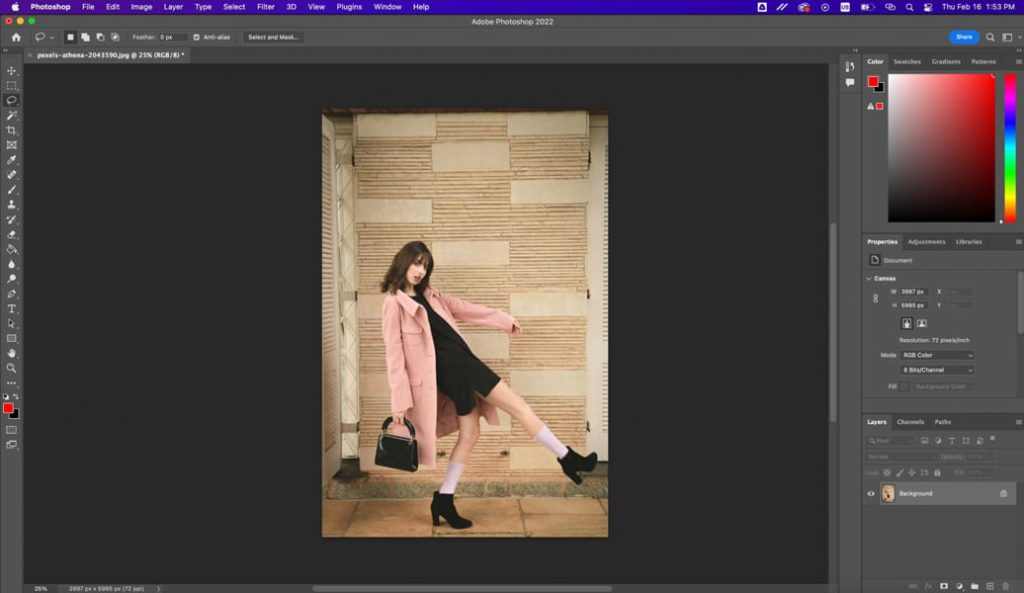In the world of graphic design and digital imaging, transparent backgrounds are a cornerstone for creating versatile and professional visuals. A transparent background allows designers to isolate subjects, layer images seamlessly, or integrate elements into various projects without unsightly borders or clashing colors. Adobe, a leader in creative software, offers powerful tools like Adobe Photoshop and Adobe Express to achieve transparent backgrounds with precision and ease. This article explores how Adobe’s tools enable users to create and utilize transparent backgrounds effectively, enhancing creative workflows.
What is a Transparent Background?
A transparent background is an image layer without a solid color or pattern, typically represented by a checkered grid in Adobe software. This transparency allows the image to blend into any background when placed in designs, such as websites, presentations, or print media. In Adobe’s ecosystem, transparent backgrounds are saved in formats like PNG or PSD, which support alpha channels to preserve transparency. Whether you’re designing a logo, product photo, or social media graphic, Adobe’s tools make creating transparent backgrounds intuitive.
Creating Transparent Backgrounds in Adobe Photoshop
Adobe Photoshop is the industry standard for image editing, offering robust features for crafting transparent backgrounds. To begin, open an image in Photoshop and ensure the Layers panel is visible. If the image has a locked background layer, double-click to unlock it. Photoshop provides several methods to remove backgrounds:
- Magic Wand Tool: Ideal for images with high-contrast edges, the Magic Wand selects areas based on color. Click the background, adjust the tolerance, and delete the selection to reveal the transparent checkered grid.
- Quick Selection Tool: This tool allows users to “paint” over the subject, automatically detecting edges. Refine the selection using the “Select and Mask” workspace to smooth edges and ensure precision.
- Pen Tool: For complex images, the Pen Tool offers manual control to trace the subject accurately. Convert the path to a selection and inverse it to remove the background.
Once the background is removed, save the file as a PNG or PSD to retain transparency. Photoshop’s advanced features, like layer masks, allow non-destructive editing, letting users refine their work without losing the original image.
Simplifying the Process with Adobe Express
For those seeking a faster, user-friendly approach, Adobe Express is an excellent choice. This web-based tool is designed for quick edits and is perfect for beginners or professionals on the go. Adobe Express offers a “Remove Background” feature that uses AI to automatically isolate subjects from their backgrounds. Upload an image, click the “Remove Background” option, and within seconds, the tool delivers a transparent background. Users can then download the image as a PNG or continue editing within Express to add text, effects, or new backgrounds.
Adobe Express is particularly useful for creating social media graphics, marketing materials, or e-commerce product images. Its simplicity doesn’t sacrifice quality, as the AI ensures clean edges and professional results. For users who need a transparent background without diving into Photoshop’s complexity, Express is a game-changer.
Practical Applications of Transparent Backgrounds
Transparent backgrounds unlock endless creative possibilities with Adobe tools. In Photoshop, designers can layer transparent images to create composite artwork, such as placing a product photo on a custom background for an advertisement. Transparent logos designed in Photoshop or Express can be seamlessly integrated into websites or business cards. For video editors using Adobe Premiere Pro, transparent PNGs from Photoshop can be imported as overlays or animated elements.
In Adobe Express, transparent backgrounds are ideal for quick-turnaround projects. For instance, a small business owner can remove the background from a product photo and place it on a vibrant template for an Instagram post. The ability to save and reuse transparent images across Adobe’s ecosystem streamlines workflows and ensures consistency.
Tips for Success with Adobe Tools
To achieve the best results, consider these tips when working with transparent backgrounds in Adobe software:
- Use High-Quality Images: Clear, well-lit images with defined edges make background removal easier in both Photoshop and Express.
- Refine Edges: In Photoshop, use the “Select and Mask” workspace to feather or smooth edges for a natural look. In Express, adjust the AI’s output if needed.
- Save Correctly: Always choose PNG or PSD formats to preserve transparency. JPEGs do not support transparent backgrounds.
- Leverage Adobe’s Ecosystem: Move between Photoshop and Express for different stages of a project, using Photoshop for precision and Express for speed.
Boost Your Creative Projects with SEO Expertise from The Right Scope
Just like Adobe Photoshop and Adobe Express provide powerful tools to create flawless transparent backgrounds that enhance design flexibility, The Right Scope offers expert SEO services that make your digital content stand out in crowded online spaces. Our tailored SEO strategies help your brand achieve higher visibility and better engagement, ensuring your creative projects get the attention they deserve across search engines and platforms.
Why Choose Adobe for Transparent Backgrounds?
Adobe’s tools stand out for their reliability, versatility, and integration. Photoshop offers unmatched control for professionals, while Adobe Express caters to users who prioritize speed and simplicity. Both tools are backed by Adobe’s commitment to innovation, ensuring regular updates and AI-driven features that keep pace with modern design needs. Whether you’re a seasoned designer or a beginner, Adobe provides the flexibility to create transparent backgrounds that elevate your work.
In conclusion, Adobe Photoshop and Adobe Express empower users to create transparent backgrounds with ease and precision. From intricate edits in Photoshop to one-click solutions in Express, Adobe’s tools cater to diverse needs, making them indispensable for designers, marketers, and creators. By mastering transparent backgrounds with Adobe, you can unlock new levels of creativity and professionalism in your projects.